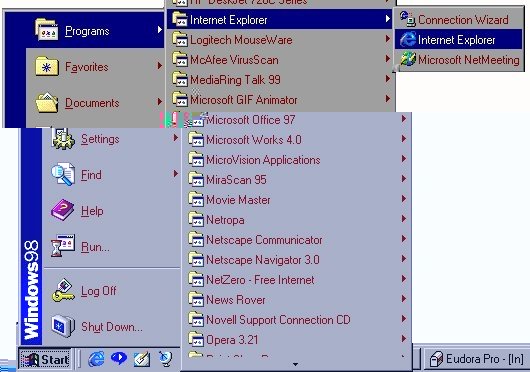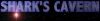AOL Users wanting to join the chat will need to load up their browsers outside of the AOL software.
And here is how you do that:
If you have Windows 98, just click on the "e" symbol, near your "START" button.

Once that brings up Internet Explorer, just type in the address of the Team Room chat
[www.sharkscavern.com/spacecases/teamroomchat/],
and you'll be ready to login!
If you have Windows 95, or you can't find that "e" next to your "START" button, then chase it down in the programs listing. Here's how:
Click on START, then PROGRAMS, look for the INTERNET EXPLORER folder, and inside the folder should be
INTERNET EXPLORER. Here is an image, if that's a bit confusing: